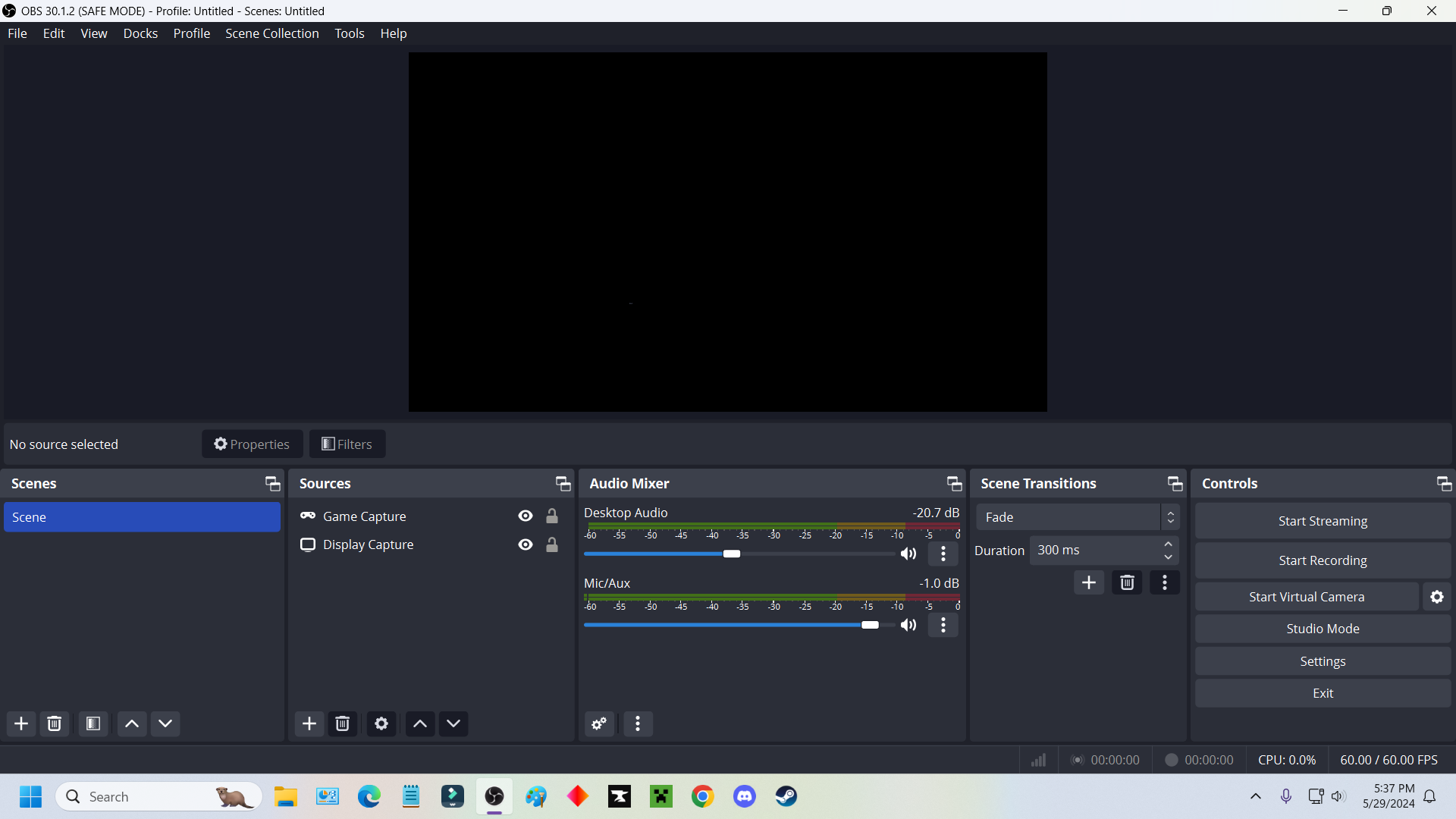Hi! I’m Juan and I like to do creative stuff, mostly photography, videography, and illustration. Most of the things I photograph and record nowadays are cars and car related things; individual cars, car meet ups like Vancouver or Portland Cars and Coffee, car shows like Cruz the ‘Couve, and cars I see in the wild.
While my iPhone 15 Pro Max has an exceptional camera array, it leaves something to be desired when it comes to wanting to achieve the bokeh (that effect when things are out of focus in the background, but the foreground is in complete focus), depth of field look. The iPhone’s software can now toggle on that effect on the fly digitally, but nothing comes close to the look of a prime lens. I shoot on a 50mm prime lens and have been for most of my photography “career.”
One thing that I always struggled with, due to my ADHD brain, is getting the photos off my memory card, picking the best shots, and then editing said photos (which only happens hours or sometimes days after shooting). Of course, this workflow is not ideal, so I looked for ways to improve.
I thought about carrying a laptop with me but that brought its own set of issues like weight and size; it wouldn’t be very mobile and likely cause more problems than it would solve. Then I thought to myself, “what about my iPad Pro? Its small-ish, has better battery life than a laptop, way more portable, utilizes USB Type C, uses the Apple Pencil, and I can post to social media directly from the device I’m using to edit the photos.”


All it took was one trial run with the iPad Pro to confirm my suspicions. Here’s how I usually use only two devices to shoot, edit, and post in no time at all:
- First is to shoot some photos!
- After shooting, it’s time to remove the memory card and connect it to my iPad using a USB Type C adapter.
- I usually carry two (2) adapters: one solely for reading an SD card, and the other that has an SD card reader and additional inputs like USB C power, USB A inputs, HDMI to connect to a screen, etc.
- After my SD card connects to my iPad, I find my images folder, pick out the photos I want to edit, and copy them to the iPad directly.
- Once the photos are on my iPad, I open a RAW image editor to edit my photos (using my Apple Pencil to make the edits). Currently using Photomator (paid), which I’ve been enjoying as it has the same tools that Adobe Lightroom Mobile has without being as expensive.
- After some quick editing, the photos are ready to post to socials from the iPad using WiFi or the built-in cellular connection (Thanks for the birthday gift of a cellular connected iPad, Mom!)
This workflow has been incredibly useful, especially in cases when I’m at car meets and want to give the edits and original photos to the owner of a car I just photographed, by either using Air Drop or emailing the photos. It’s a mutual exchange; I get to shoot cool and unique cars and they get cool photos to post, print, or to do whatever they want to do with them. It’s a win-win, all thanks to a silly little port that can do it all.
Don’t underestimate the power of standardization! There are many things that USB C has enabled people to do, what are some ways or some things you can now do thanks to USB C?